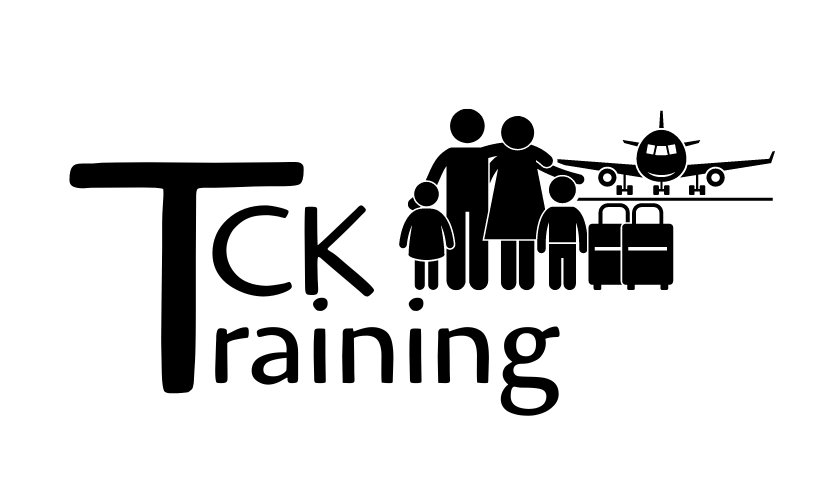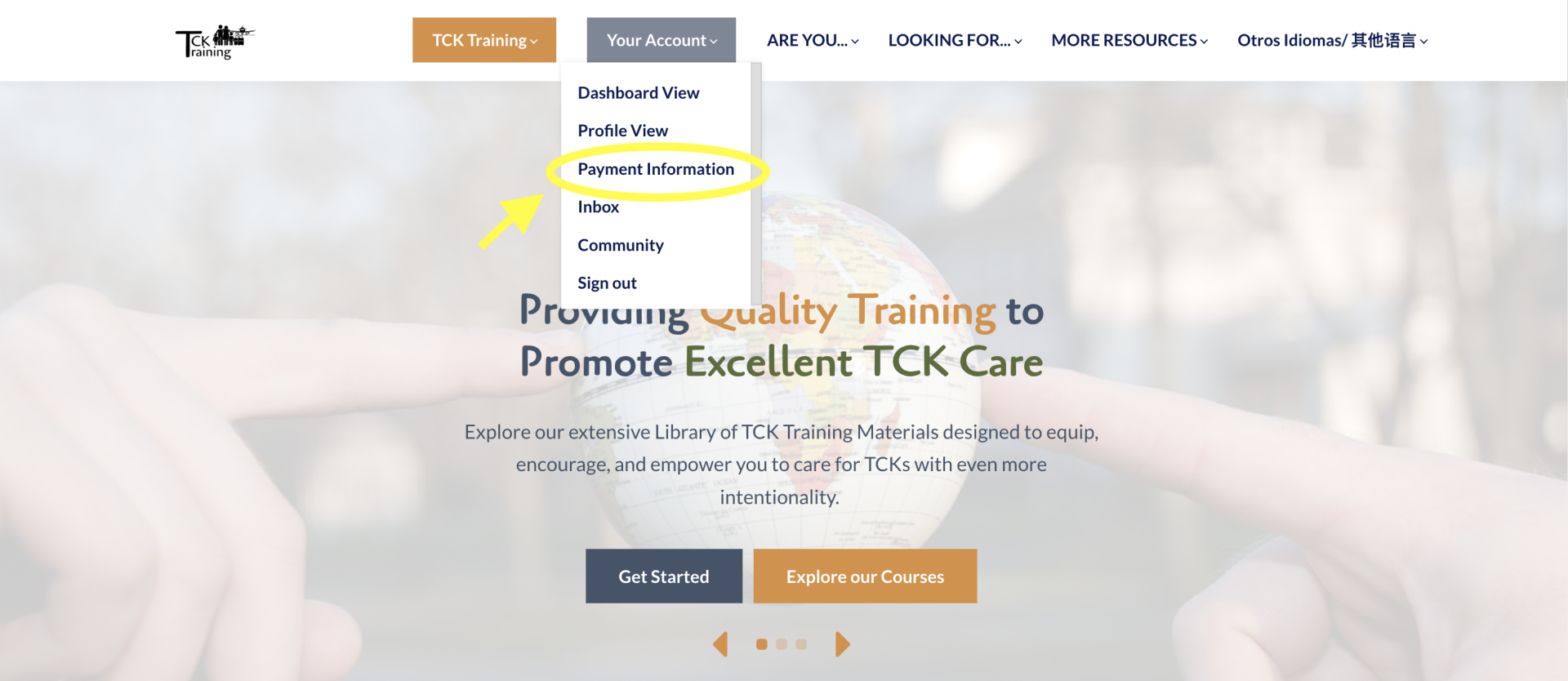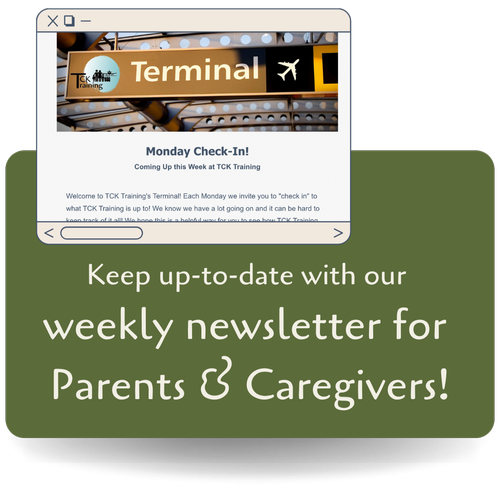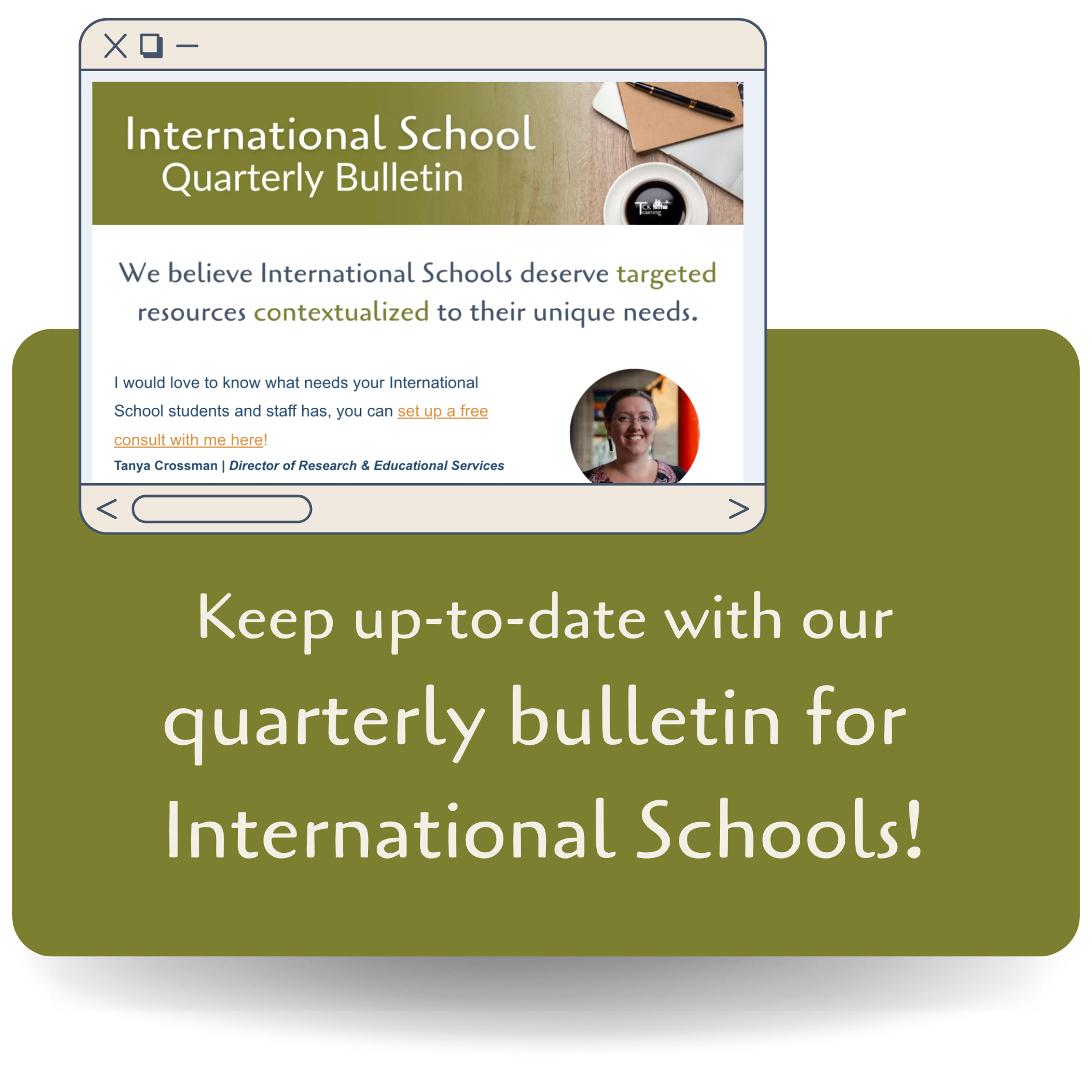Membership Cancelation FAQs
How to cancel your membership
How to renew your membership to take advantage of a sale
If your membership renewal coincides with a sale, here's how to take advantage of the discount:
First, please follow the above instructions to cancel your current membership in order to purchase at the reduced price and avoid the automatic renewal at the regular rate.
First, please follow the above instructions to cancel your current membership in order to purchase at the reduced price and avoid the automatic renewal at the regular rate.
- If your original membership is set to expire before the last day of the sale, you may purchase the new membership with the discount code the day after the expiration date, ensuring it falls within the sale period.
- If your original membership is set to expire on the last day of the sale, which prevents you from renewing until after the sale has concluded, please reach out to us at info@tcktraining.com. We'll manually revoke your current membership, allowing you to purchase a new subscription within the remaining period of your initial membership and secure the discounted price.
* Please note that while canceling and repurchasing your subscription maintains access to your workshops, any progress made within them will not transfer to your new membership subscription.
What if my membership auto-renews when I was not planning on it?
If your membership auto-renews without the intention to keep your membership, please email us at info@tcktaining.com and we will be happy cancel your membership and send you a full refund.